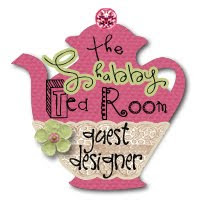Today I am going to show you how I made this cute Reindeer Games sign.
The idea came to me when I was putting together one of my Rudolph Tea Light
Ornaments which you can find for free download a few posts back.
I got to thinking how cute he would be if he had a true round nose and started
looking around my craft room.
I came across some mini ornaments I had left over from a project last Christmas.
They were pink, blue and green and they were the right shape but still to big
to fit the tea light ornament.
Well, one thought led to another and before I knew it I was enlarging the
original Rudolph file so the nose would look in proportion to his face.
Once I got it done I didn't know what I was going to do with a Rudolph head
that big so again, I looked around the craft room and found a sheet of
foam board and the idea of a sign was born.
I posted my sign on the MTC forum and several of the members wanted to
know how it was made so here is a short picture tutorial.
I am just going to show the basics of how it is made.
Make your sign individual to your taste!
The picture below shows the supplies I used to make my sign.
Most of them came from the Dollar Tree.
(You can click on the pictures to enlarge them.)
The basics you need for your sign are:
1 sheet of foam board
1 small christmas ornament (mine were 1 1/2" diameter)
1 tea light
The enlarged Rudolph file which I have included at the end of this post.
To start, cut and assemble the Rudolph head and set aside to dry.
Next, I cut my piece of foam board in half with an exacto knife.
You can cut it to any size or shape you want.
I then took the red Sharpie marker and ran it around the edges of the
foam board to give it some color and contrast. You could
also use 3/16" ribbon and glue it around the edges.
I also ran the marker around the front edges of my sign too.
I placed the marker on the edge foam board and drug it
all the way around. If you place the tip of the marker as show
in the picture above, you can use the edge as a guide and get
a nice straight line (for the most part anyway).
I took a piece of trim and glued it on the front along the edges
of the marker line I drew.
This trim covered any imperfections in marker line.
If you make a sign with curves, be sure to use ric-rac trim
or a bendable trim so that it will bend around the curves
without waving and gapping.
Once you have all your trim glued down, set it aside to dry.
As I didn't have a red ornament to use for the nose I made do with
what I had on hand which was a pink ornament.
I took my red Sharpie marker and colored the whole thing.
Once it's dry, you may have to give it another coat.
(If you look close, you can see where I started to color the bottom red.)
(If you look close, you can see where I started to color the bottom red.)
If you don't have a red one and have to color your
ornament in this fashion, it is best to use a lighter color one as it
gives the best color. You can use a darker ornament but as you
can see in the picture below it will make deeper red color.
(The solid red one is the finished pink bulb from above.)
Now take your Rudolph head and position it on the foam board
how you would like. DO NOT GLUE IT DOWN YET!
Take your ornament and place it in the cut out for the nose
in the Rudloph head and push down gently to make an indent
in the foam board.
Remove the ornament and head piece and score the paper on the
foam board with an exacto knife or the point of scissors.
Place the ornament back over top of the score lines and push down gently
so that you make and impression on the back side of the foam board.
Cut around the impression with an exacto knife or score with scissors
and push the ornament through the paper.
You can now glue your Rudolph head in place to the foam board.
Insert the ornament into the Rudolph head. You can
glue it in place if you want but I found it stays in place well by
itself and can be removed for storage without the fear of breaking it.
Now just decorate any which way you want.
I used snowflakes from a punch and coated them
with clear glitter nail polish. I adhered them to
my sign with foam dots to give some dimension.
I also have included in the file the Reindeer Games
wording if you choose to use it
(I also coated the wording with the same nail polish).
Once the front of the sign is finished being decorated,
glue your modified tea light to the back of the sign
I want to use my sign indoors so I added a ribbon hanger.
You could use the same method of adding a hanger
that I include in the MTC files but I chose to add a ribbon
directly to the sign. To do this I cut a piece of ribbon the
length I wanted. I then took some of my quilting pins
and cut them in half as they were way to long and
would have come out the front of my sign.
I then layed my ribbon in place and pushed the
cut pin into the ribbon and foam board at an
angle so that it is sandwished in between the front and back of the sign.
Also, make sure to insert the pin from bottom up like in the
picture below.
This way there is no way the weight of
the sign will pull the ribbon loose.
Now all that is left to do is to admire your new sign!
Now, I know that I am not the best at explaining things so,
if you have any questions at all just leave them in the
comment section and I will answer them there
so everyone will benefit.
Here is the MTC file with the enlarged
Rudolph head and the Reindeer Games wording:
Until next time,